Hi Guys, Welcome Back To Technicalnext.com…Lets,Start….

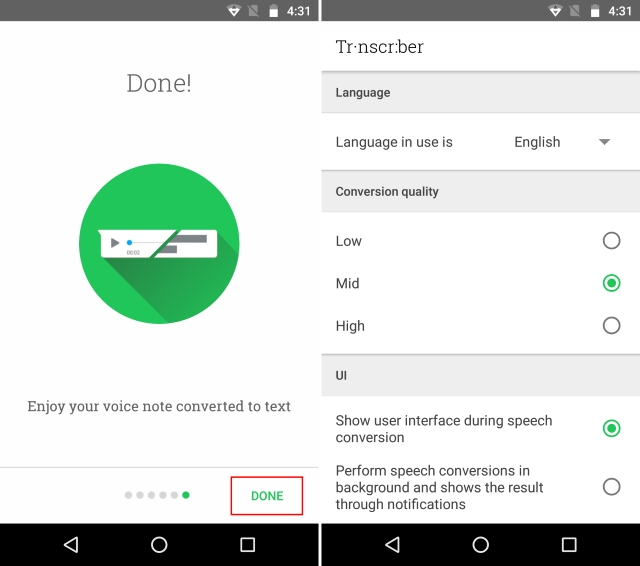

 Note: At the time of writing, only the following languages are supported – English, Italian, German, Spanish, French, Portuguese, and Russian. Support for more languages will soon be added.
Note: At the time of writing, only the following languages are supported – English, Italian, German, Spanish, French, Portuguese, and Russian. Support for more languages will soon be added.
Convert WhatsApp Voice Messages to Text on Android
 |
| How To Convert WhatsApp Voice Messages to Text on Android |
Note: I tried the following method on my Moto G4 Plus running Android 7.0, and the method worked just fine.
- To start off, download and install the APK for Transcriber for WhatsApp from here on your device.

- Open up the app and swipe away the various welcome cards. Tap on “Done” in the bottom-right corner to continue.
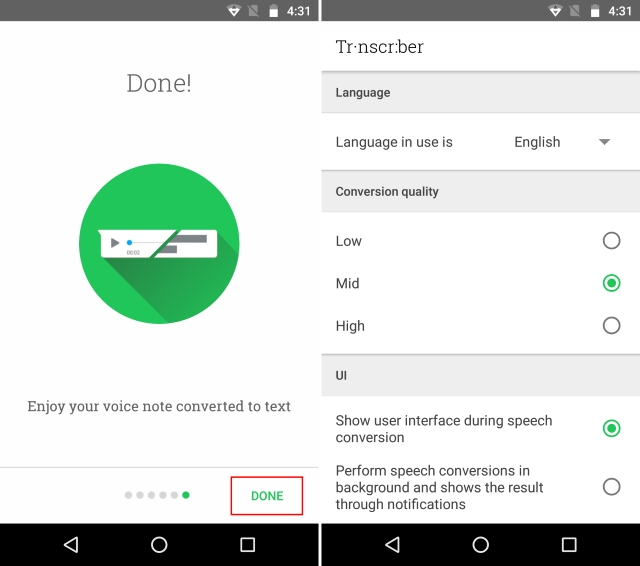
- Now that Transcriber is set up, open up the WhatsApp chat where you have the voice message that you want to convert. Tap and hold on the voice message to select it. Then, tap on the share icon in the top bar. From the list of options that appear, select “Transcriber”.

- And that’s it. The app will now automatically convert the audio from the voice note to text and display it on the screen.
 Note: At the time of writing, only the following languages are supported – English, Italian, German, Spanish, French, Portuguese, and Russian. Support for more languages will soon be added.
Note: At the time of writing, only the following languages are supported – English, Italian, German, Spanish, French, Portuguese, and Russian. Support for more languages will soon be added.